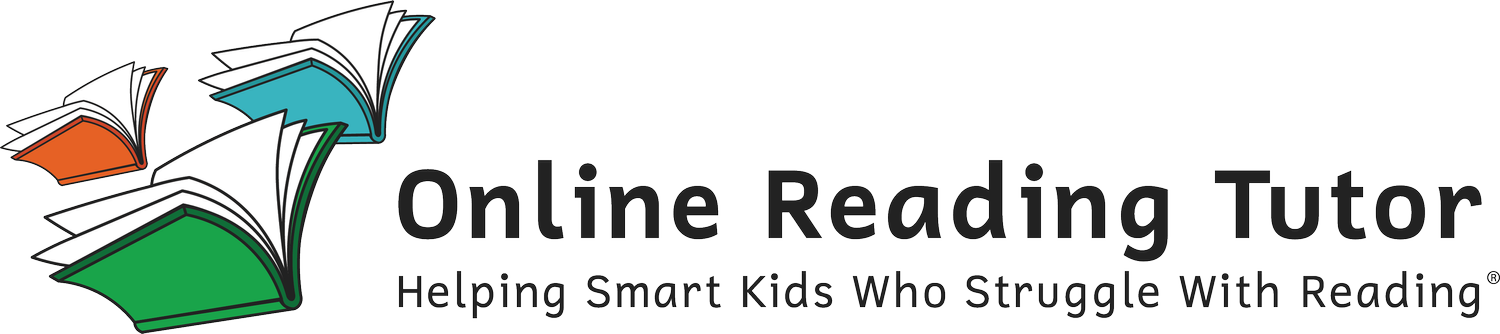How to: Renew my Subscription
While subscribed to Online Reading Tutor, your plan will auto-renew after each billing cycle. You only need to be concerned with renewing a plan if you have Canceled your Subscription and are still within the last billing cycle.
If that billing cycle has expired and you’d still like to renew, you must re-subscribe.
If you are within you last billing cycle and wish to renew your subscription:
From the learner selection page, tap on the Account Settings icon (gear).
In Account Settings, open the “Subscriptions and Payment” menu.
Tap “Renew Plan”
To confirm the renewal, tap “Renew Plan” once more to re-activate your subscription and go back to the Subscriptions and Payment page.
If you’d like to renew your subscription but on a different subscription plan, follow all the above directions and then Change your Subscription.