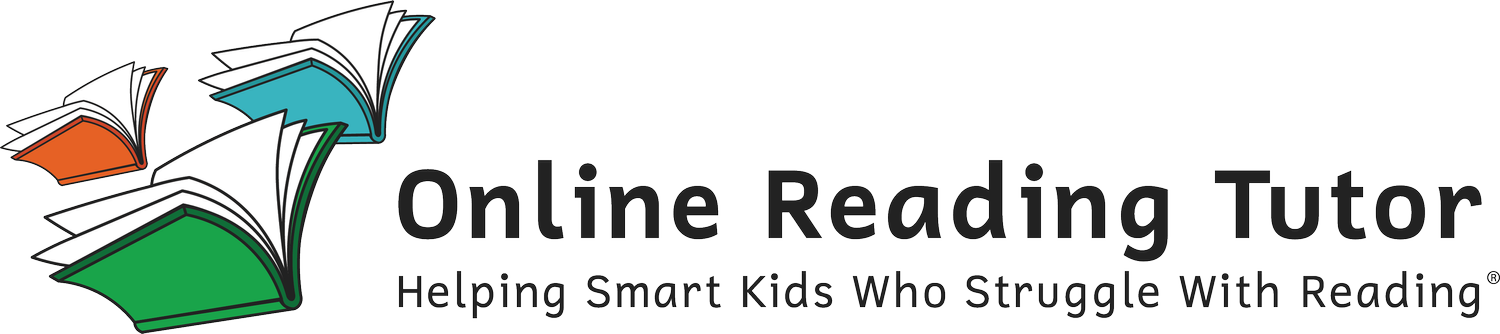How to: Delete My Account
Having an account allows you to hold a subscription and your learners to participate in training in the app. By deleting your account, you will remove all data and progress for all learners stored in the account. This action is permanent and cannot be undone.
If you no longer wish to have an account with Online Reading Tutor:
From the learner selection page, tap on the Account Settings icon (gear).
In Account Settings, open the “Account Holder” menu.
Tap “Edit”
Tap “Delete Account”
Confirm your decision to delete your account by tapping “Yes, delete” in the pop up modal.
Once you’ve confirmed the deletion, you can let us know why you’ve chosen to delete your account with us. We’d love your feedback so we can improve our program in the future!