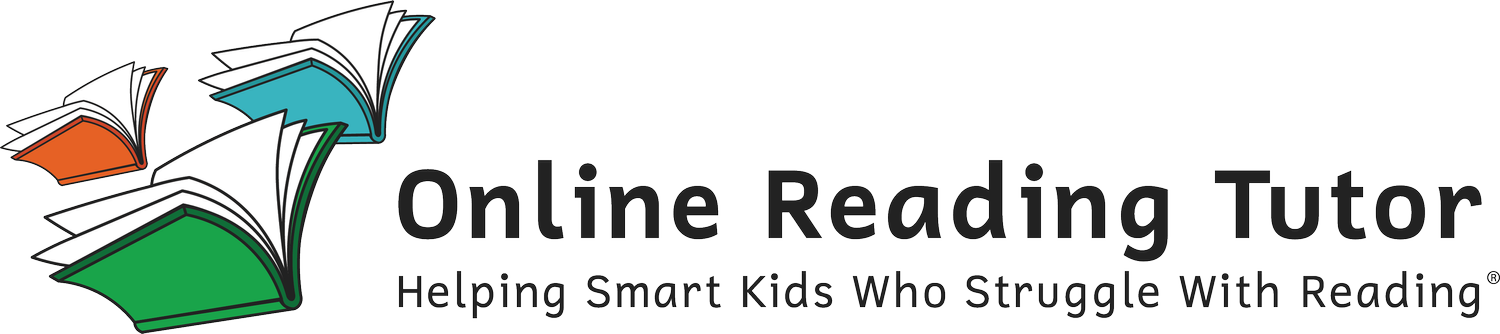How to: Change my Subscription
If your current subscription isn’t meeting your needs, you can change it any time in your Subscriptions and Payment Settings.
If you no longer wish to continue your subscription, visit our Canceling your Subscription article.
To change your subscription:
From the learner selection page, tap on the Account Settings icon (gear).
In Account Settings, open the “Subscriptions and Payment” menu.
Tap “Update Plan”
Under the “Plans Available” section, you can choose your new plan by tapping “Select” next to your preferred plan. This will direct you to the Confirm new Plan page where you can view the payment details.
Tap “Confirm” to finalize the process and head back to the Subscriptions and Payment page.
You are all set. Your learner is now operating under the new subscription plan with all the affiliated perks!